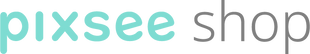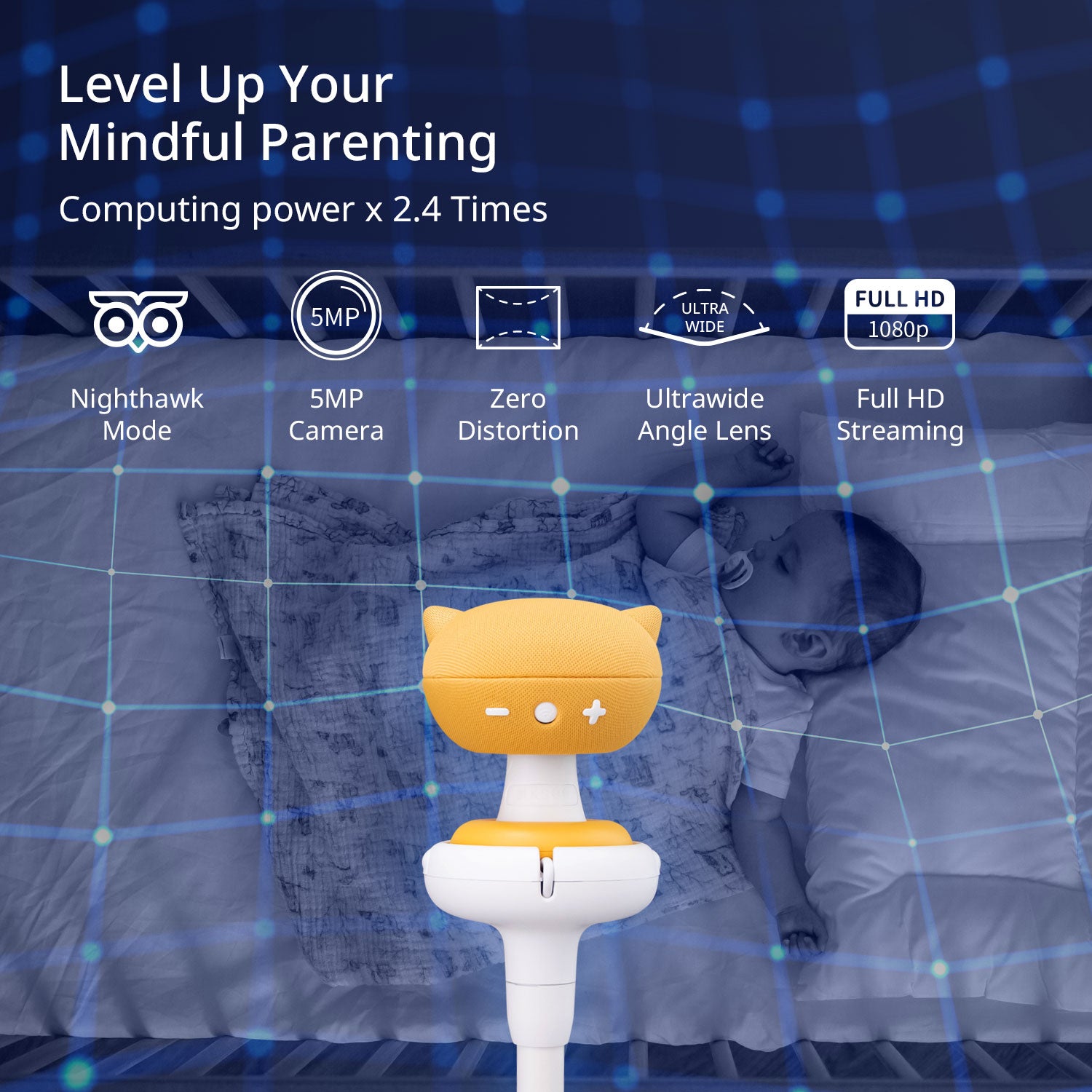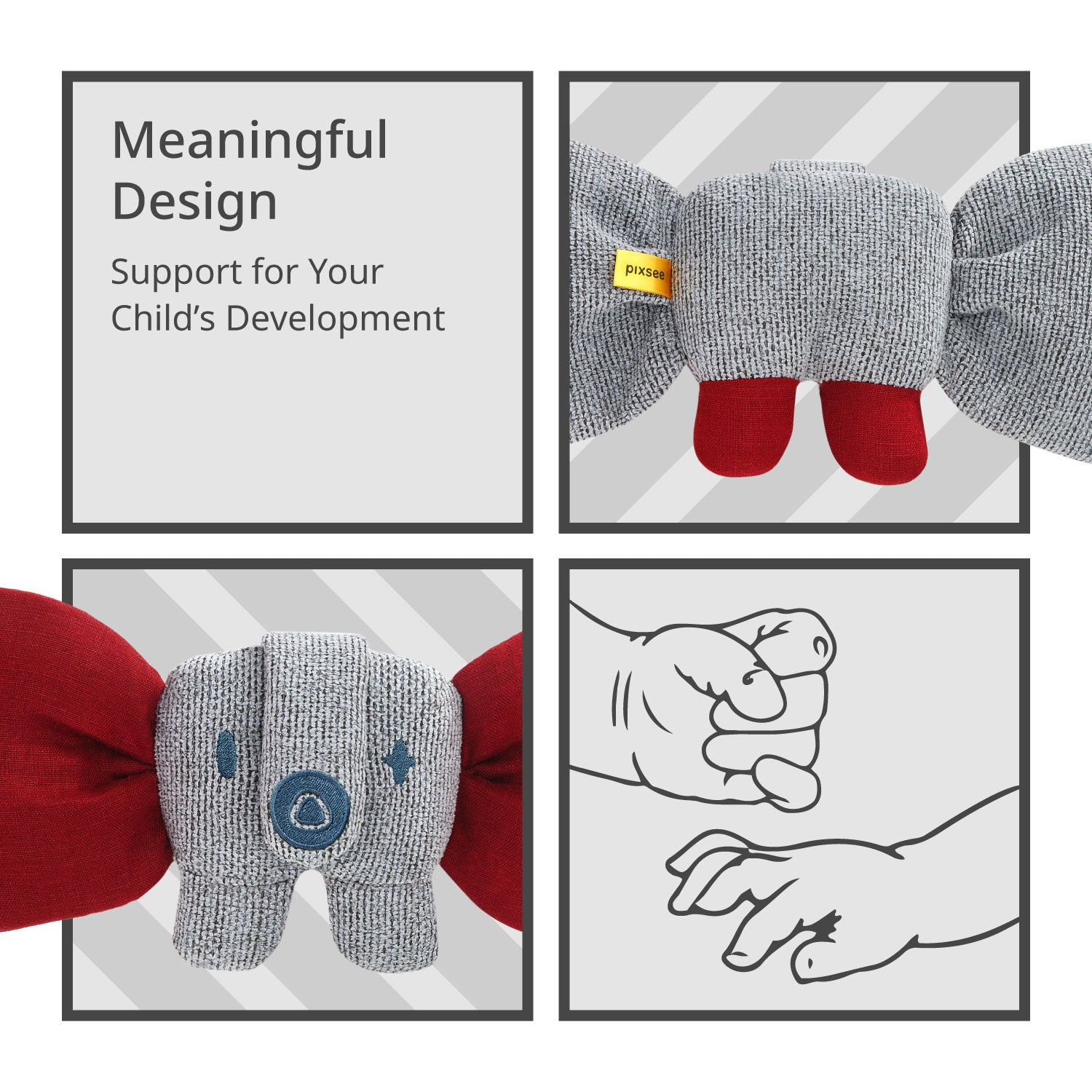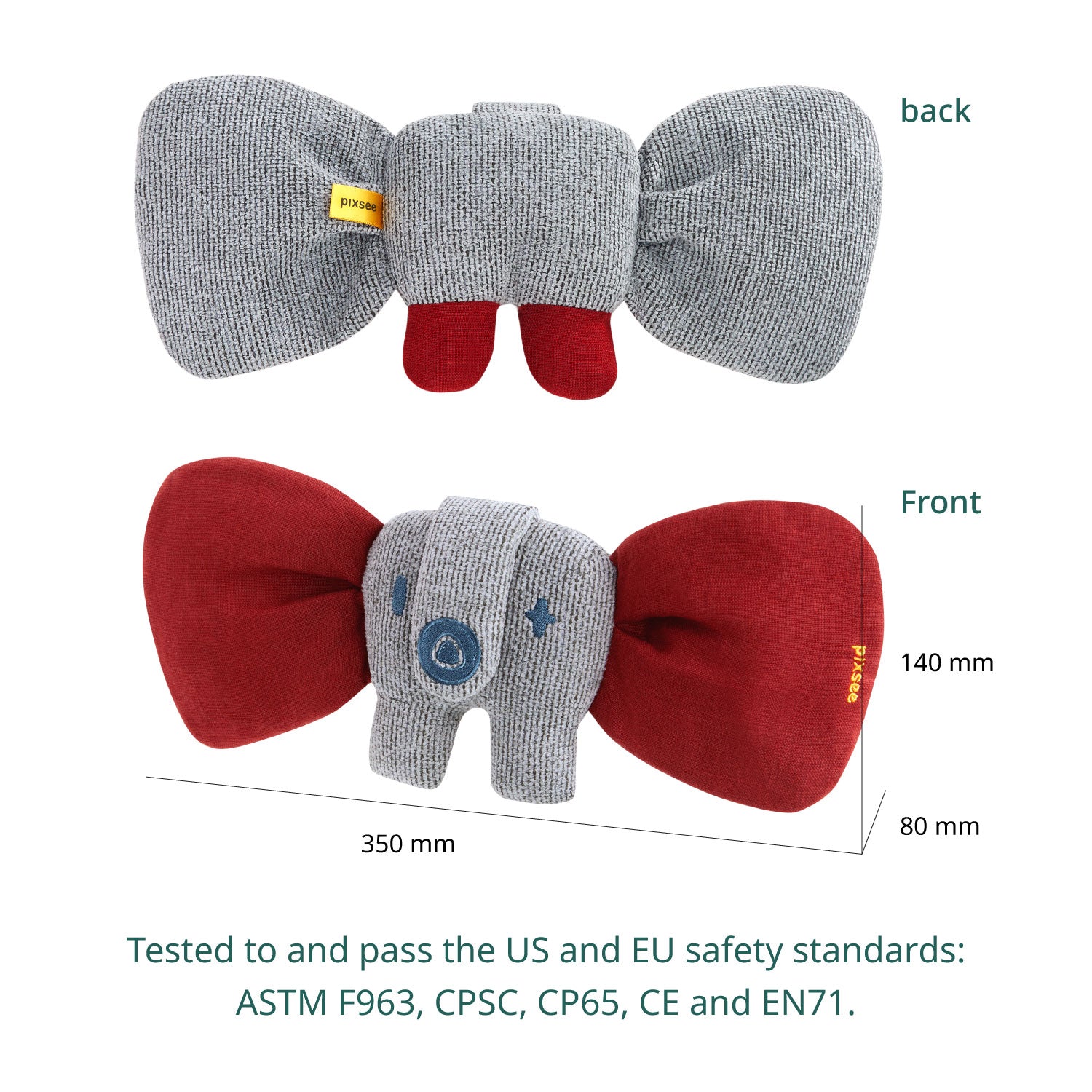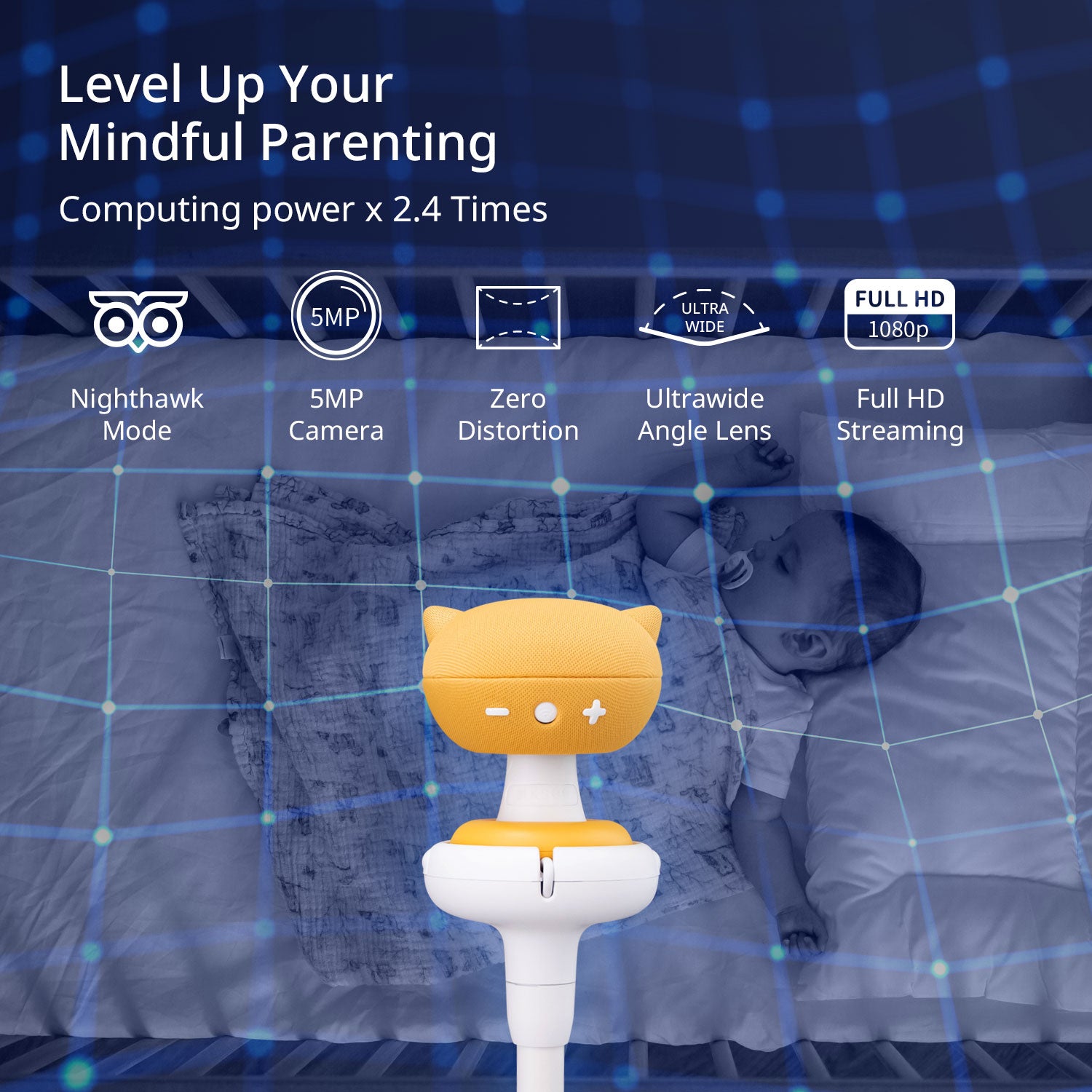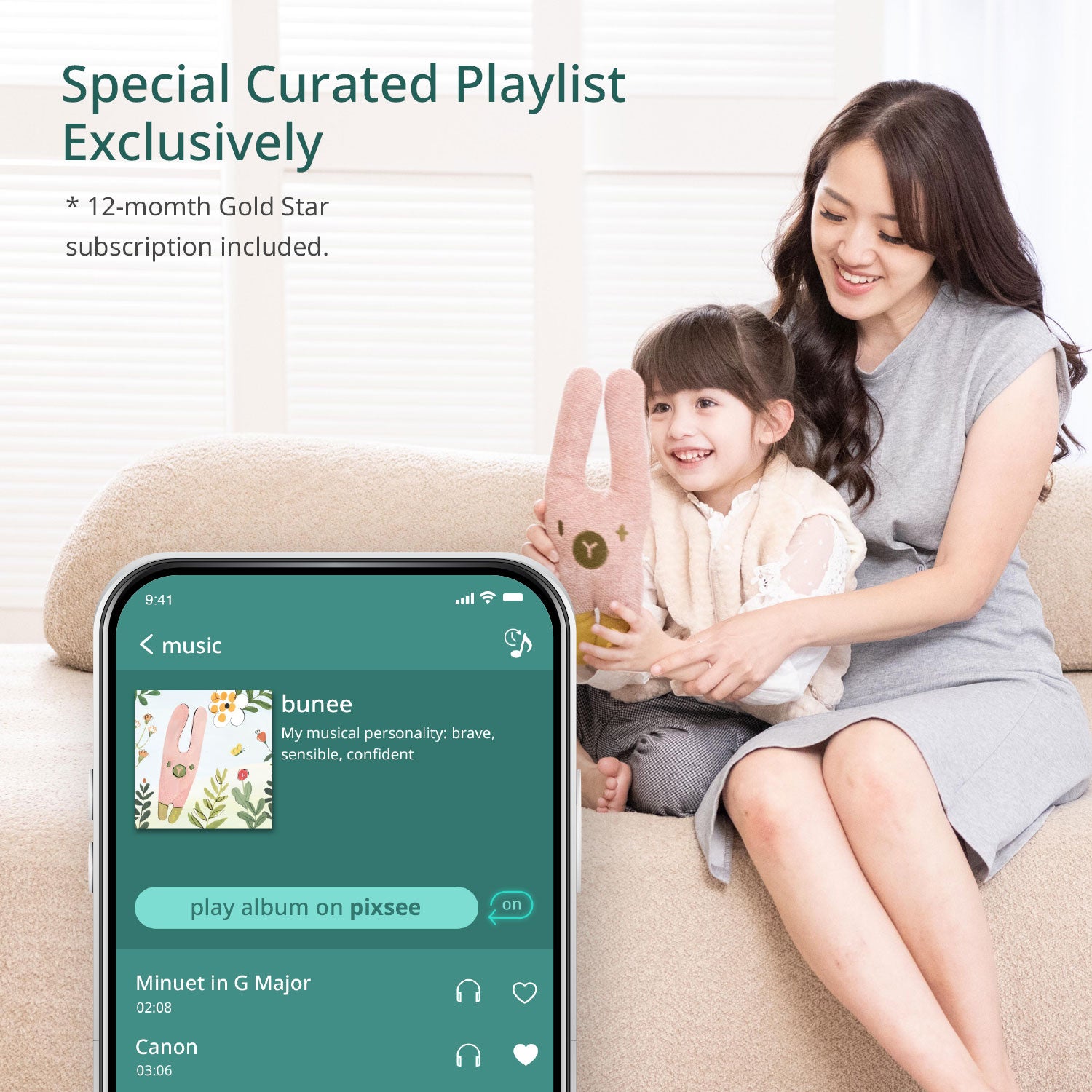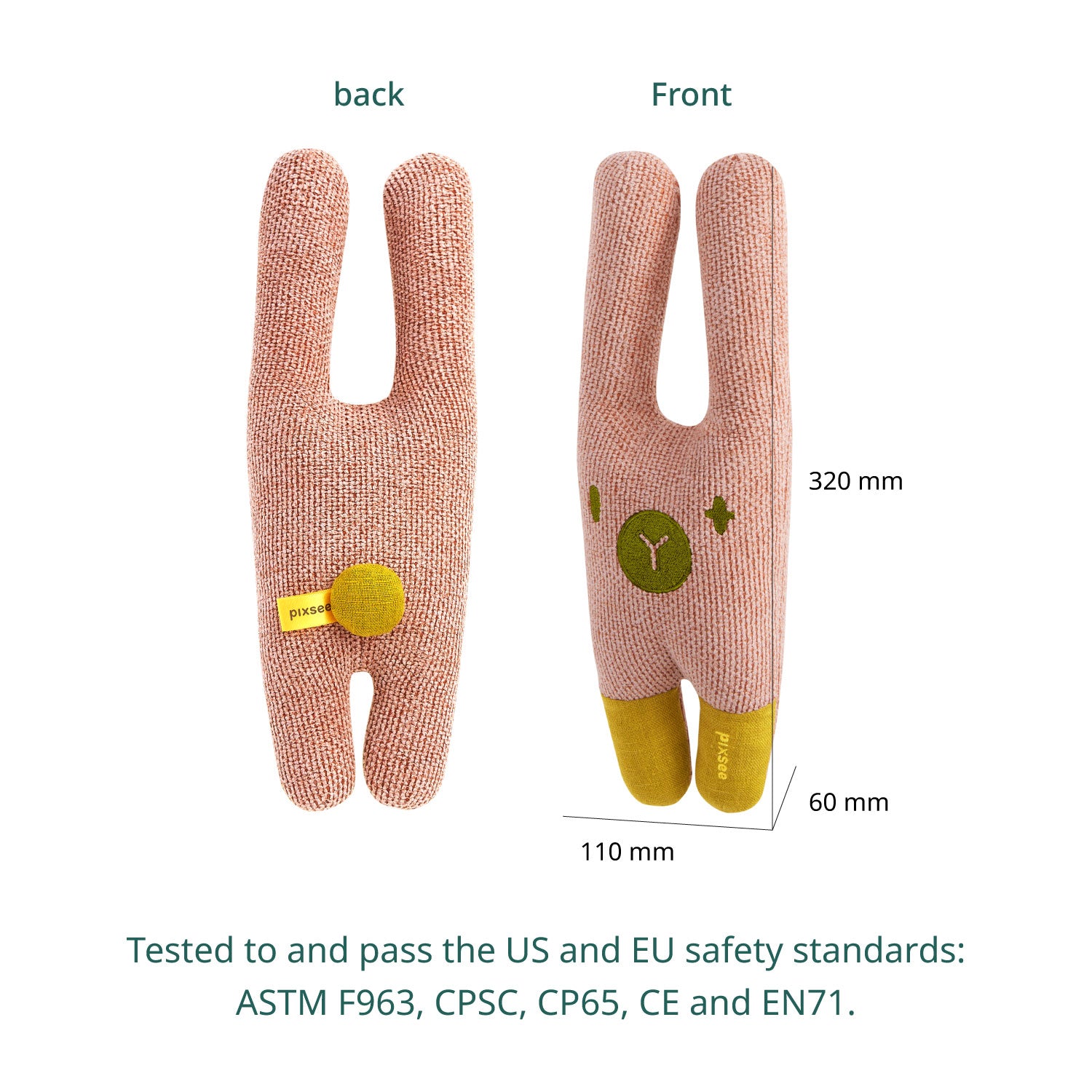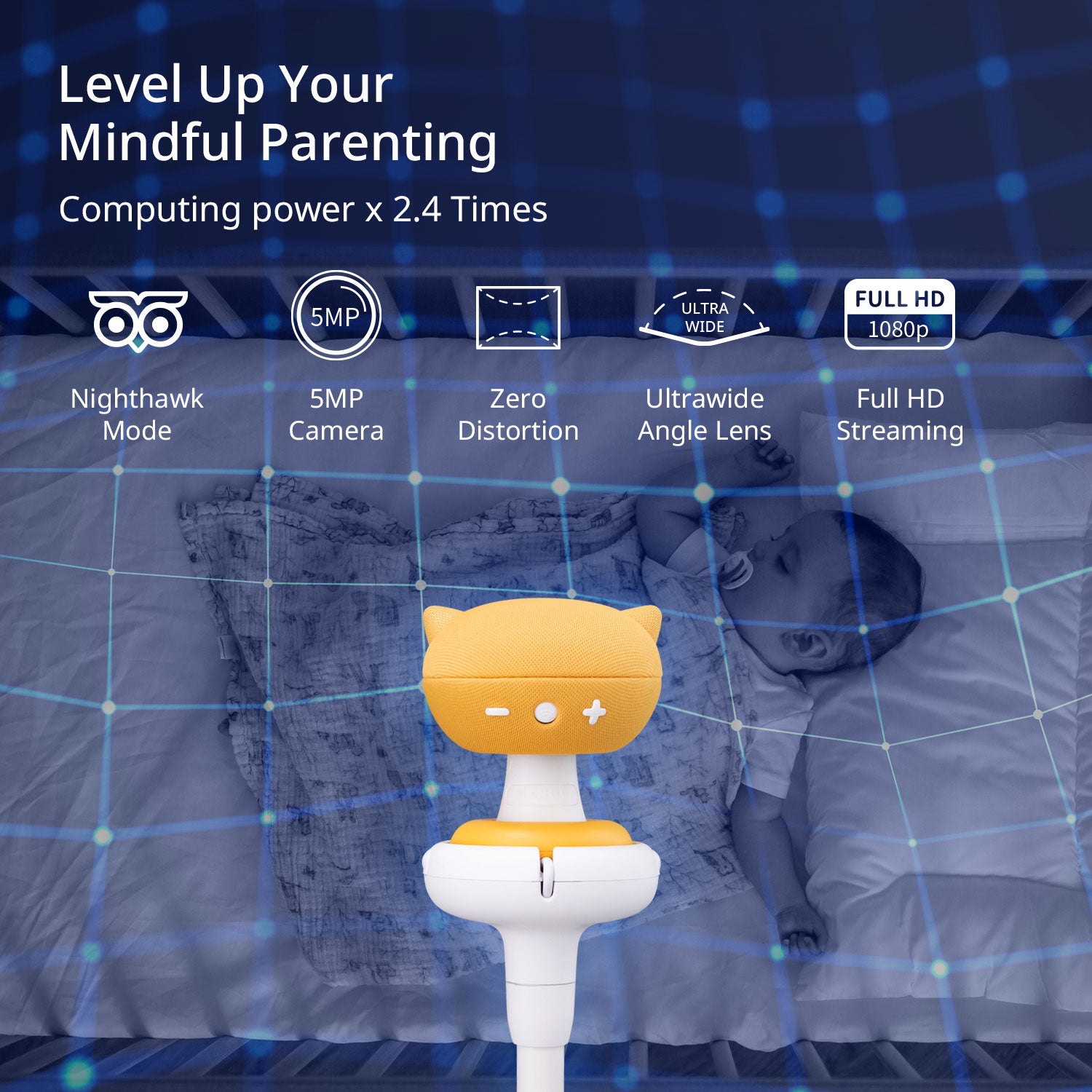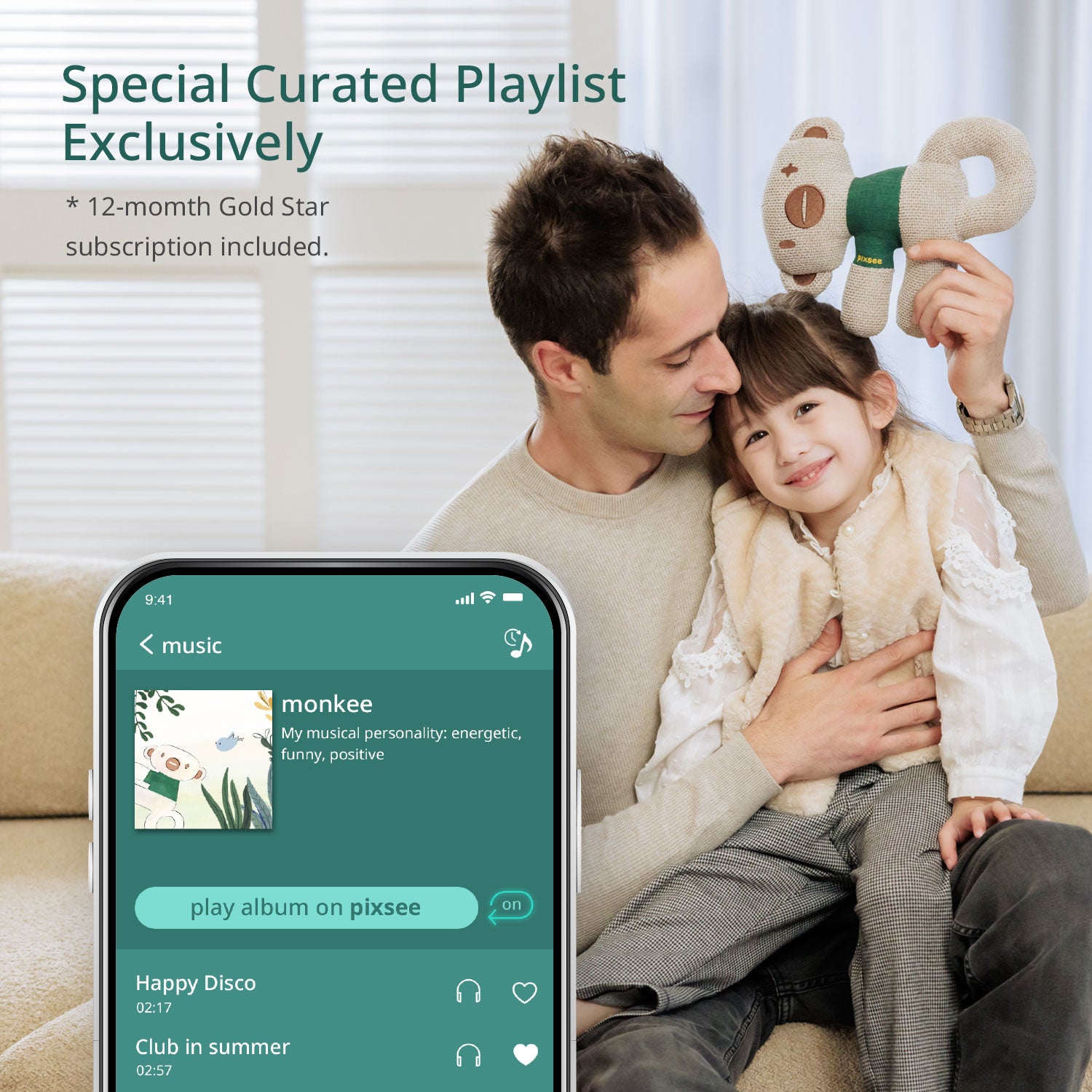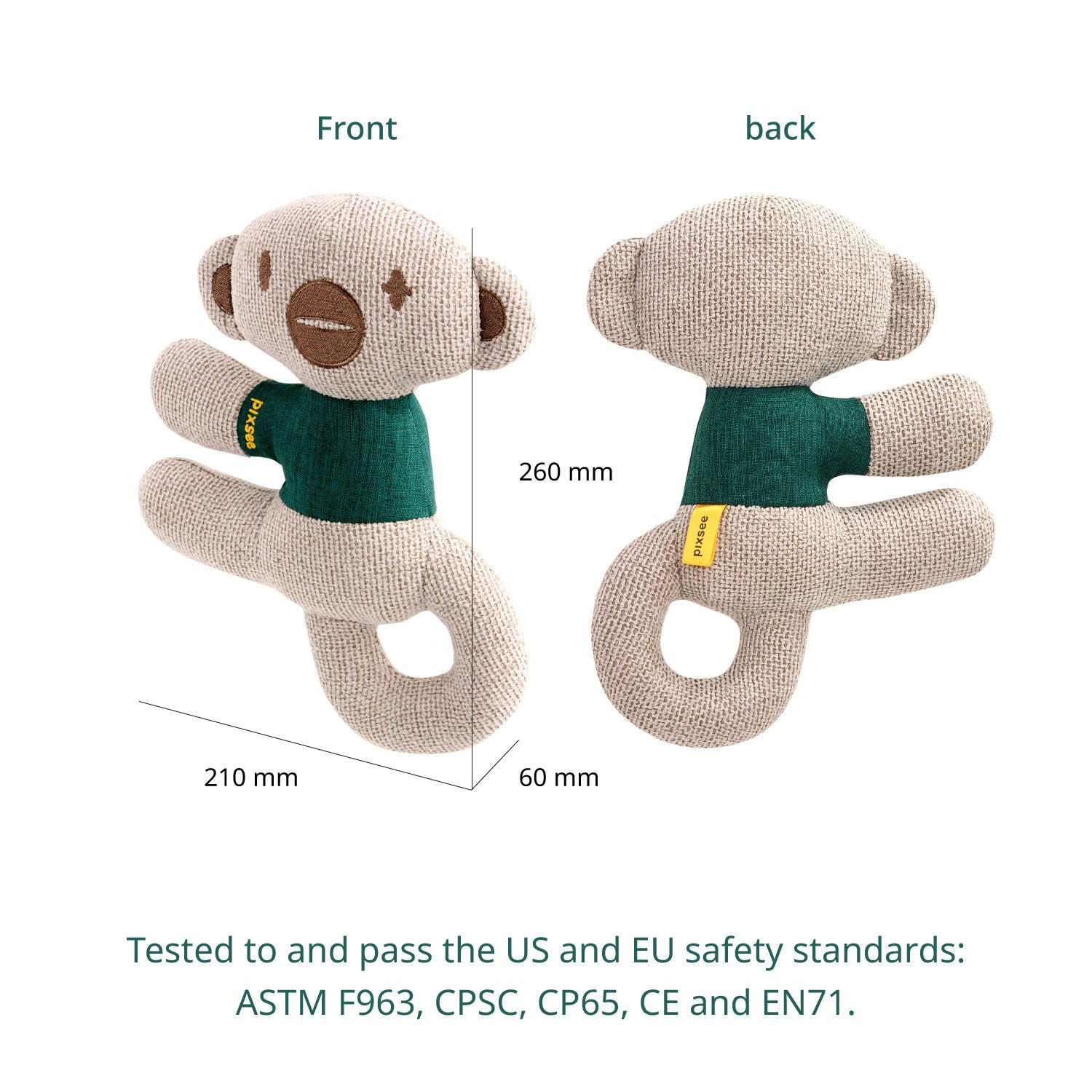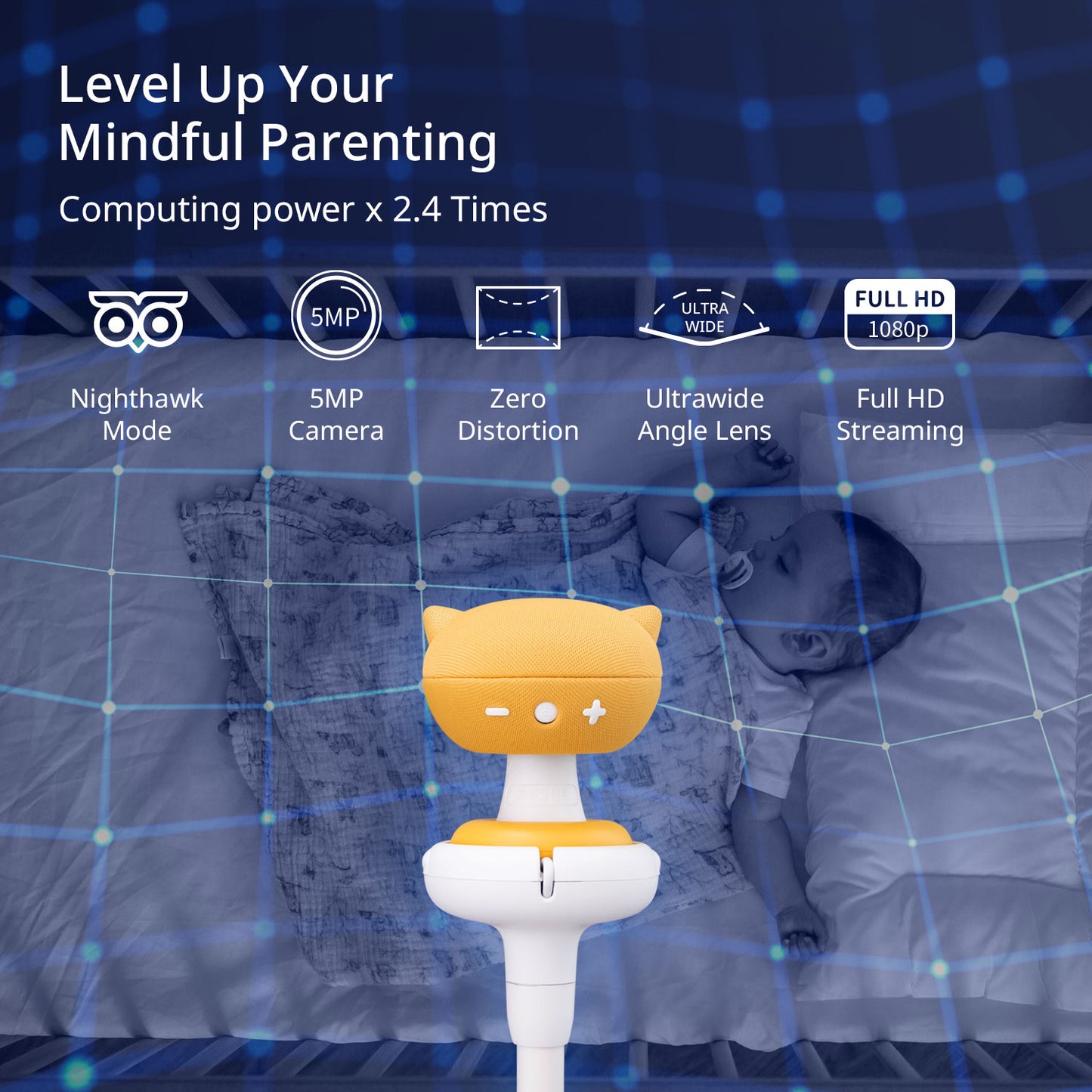





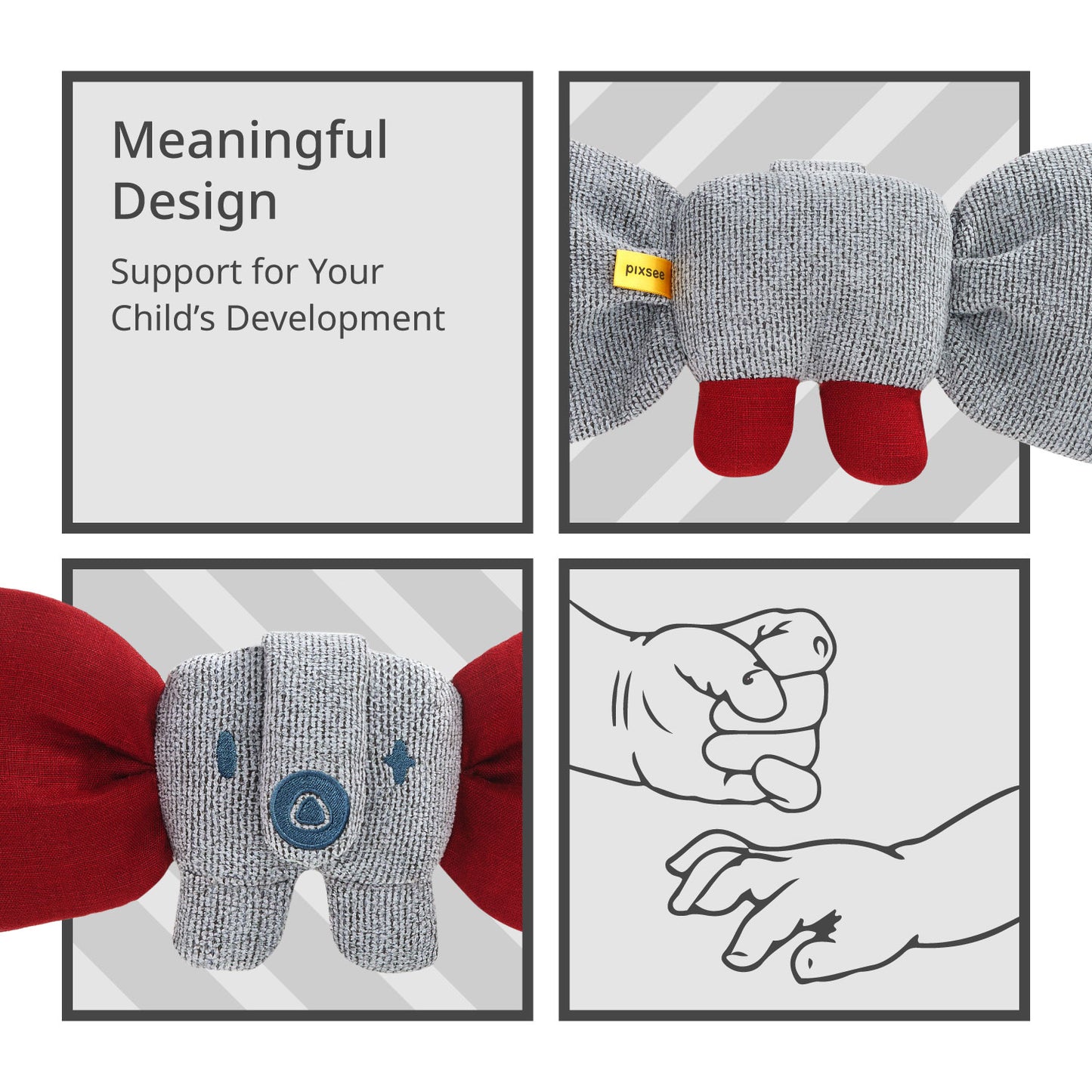


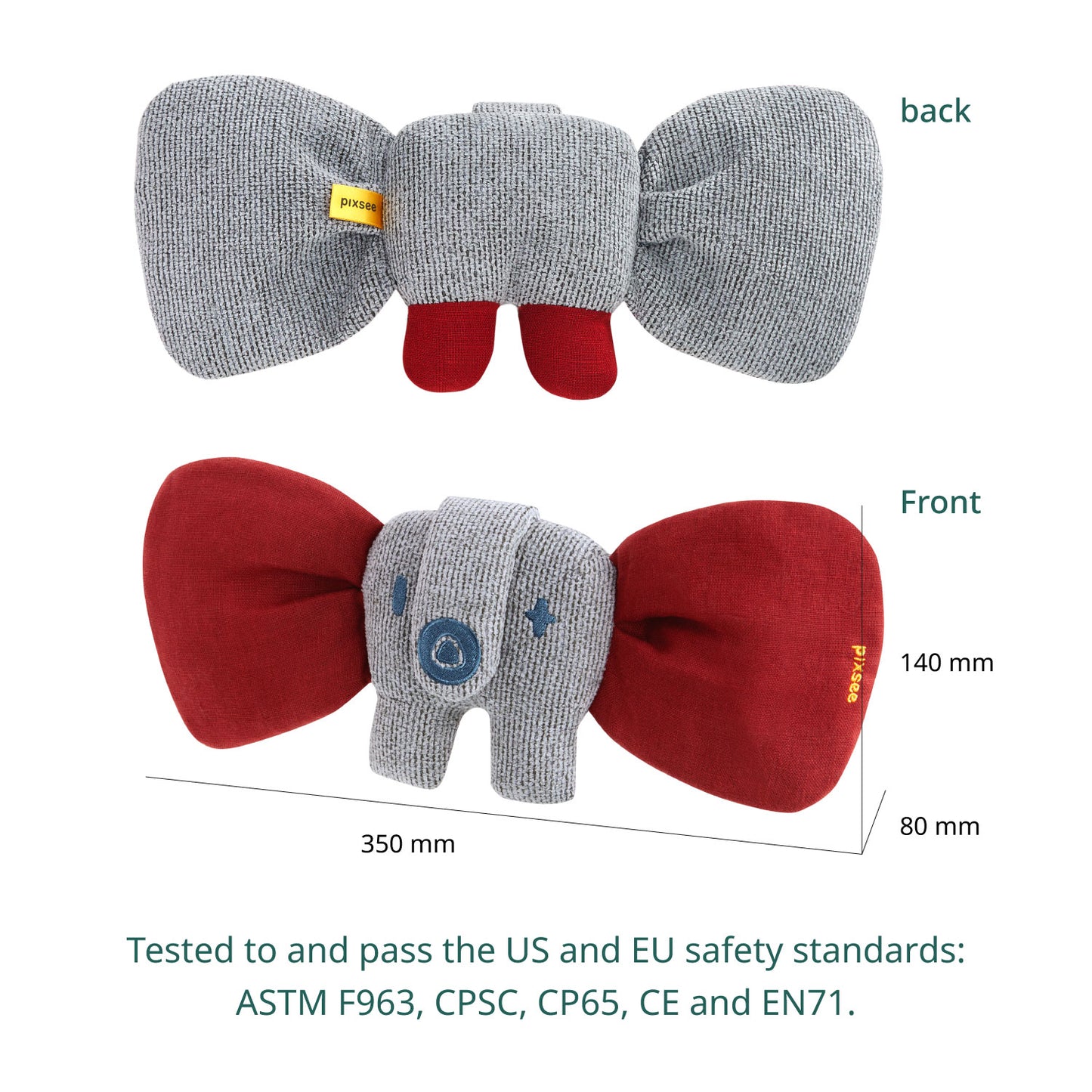

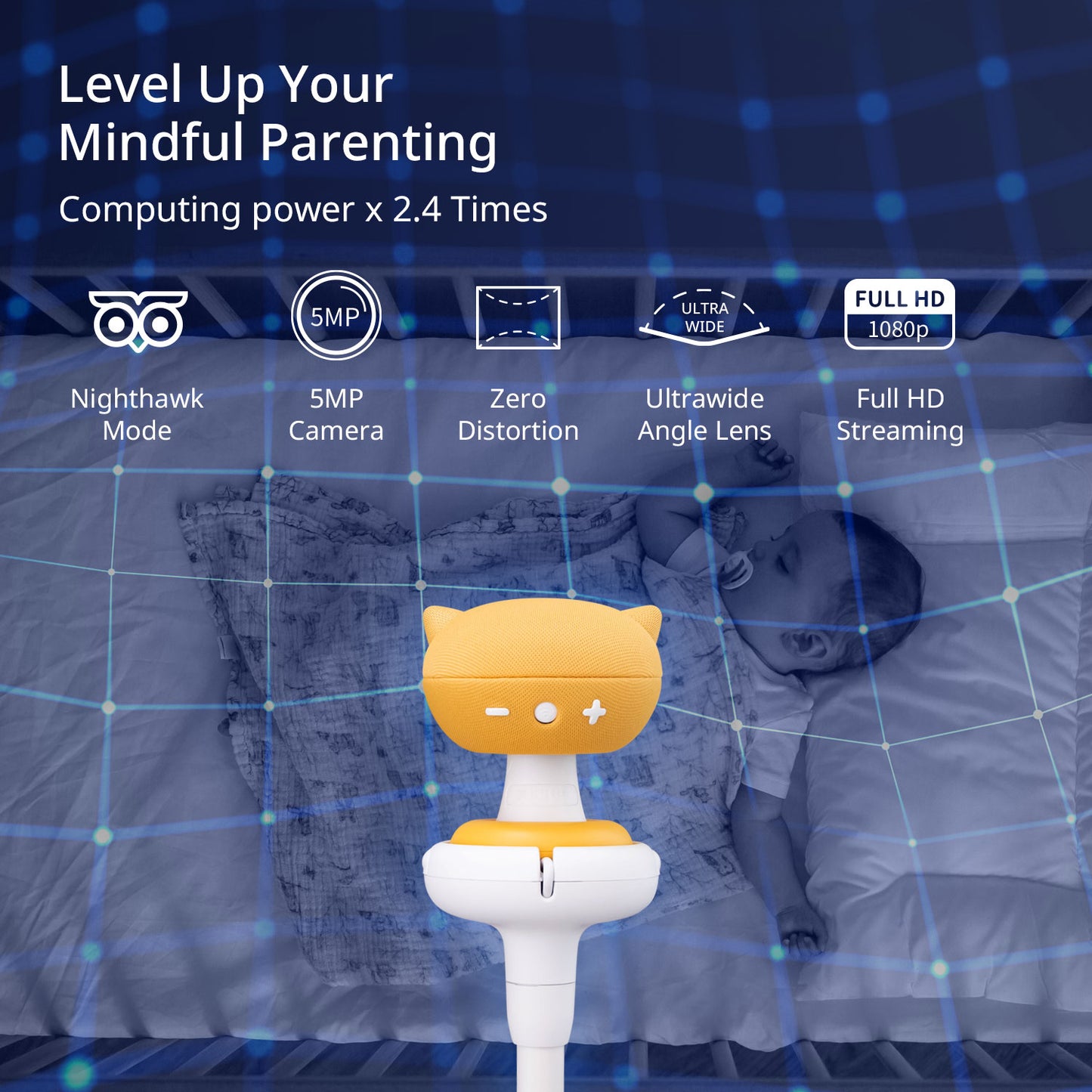




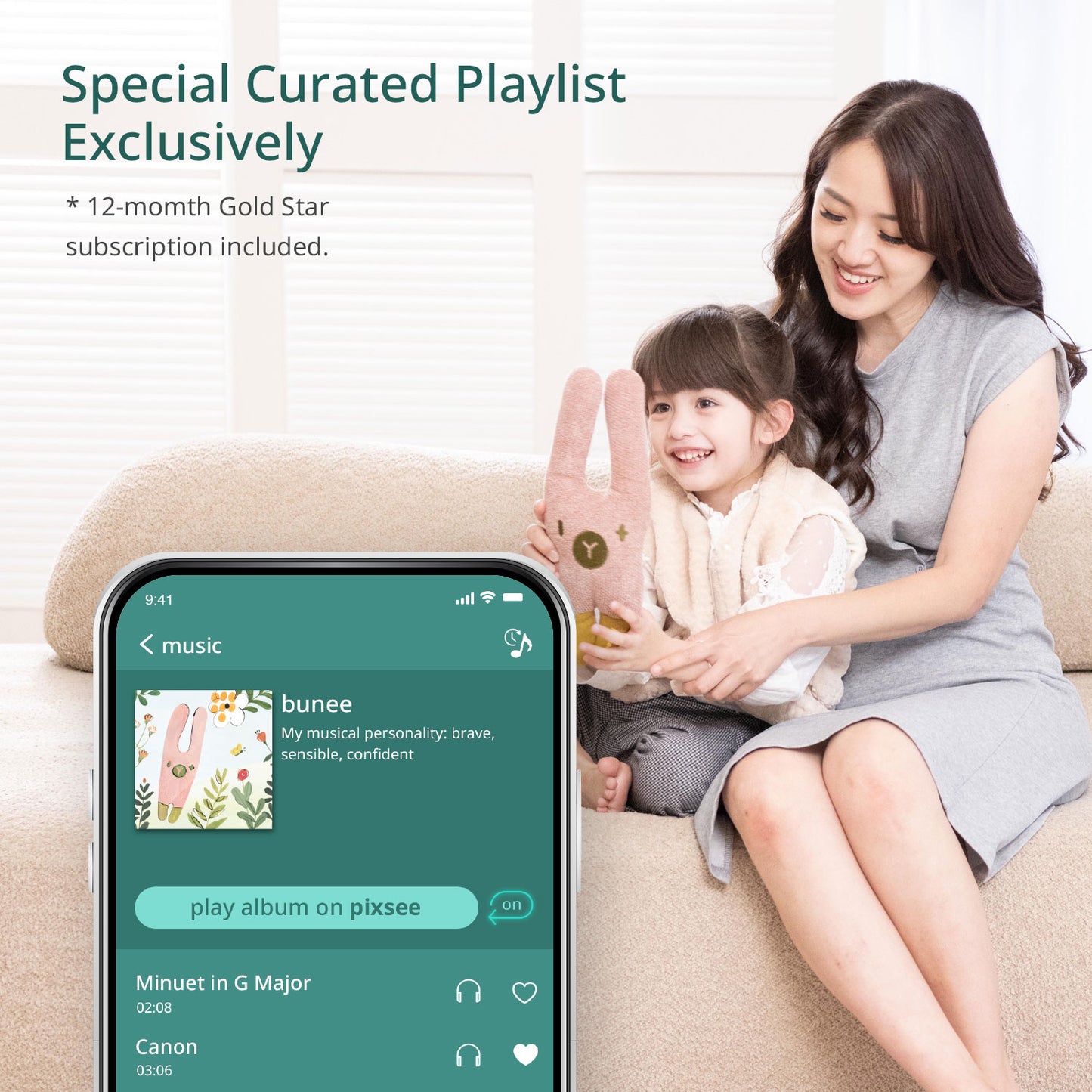



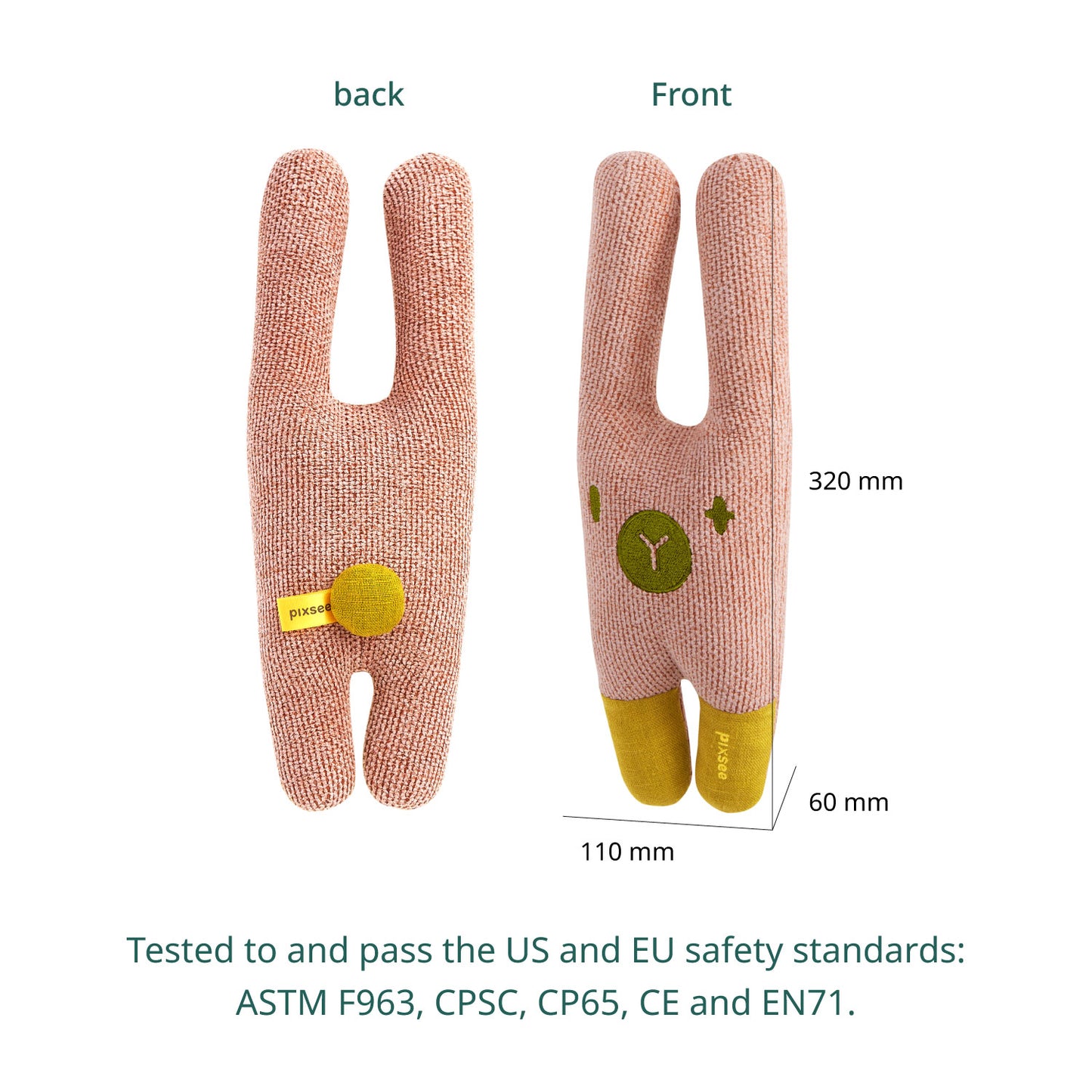

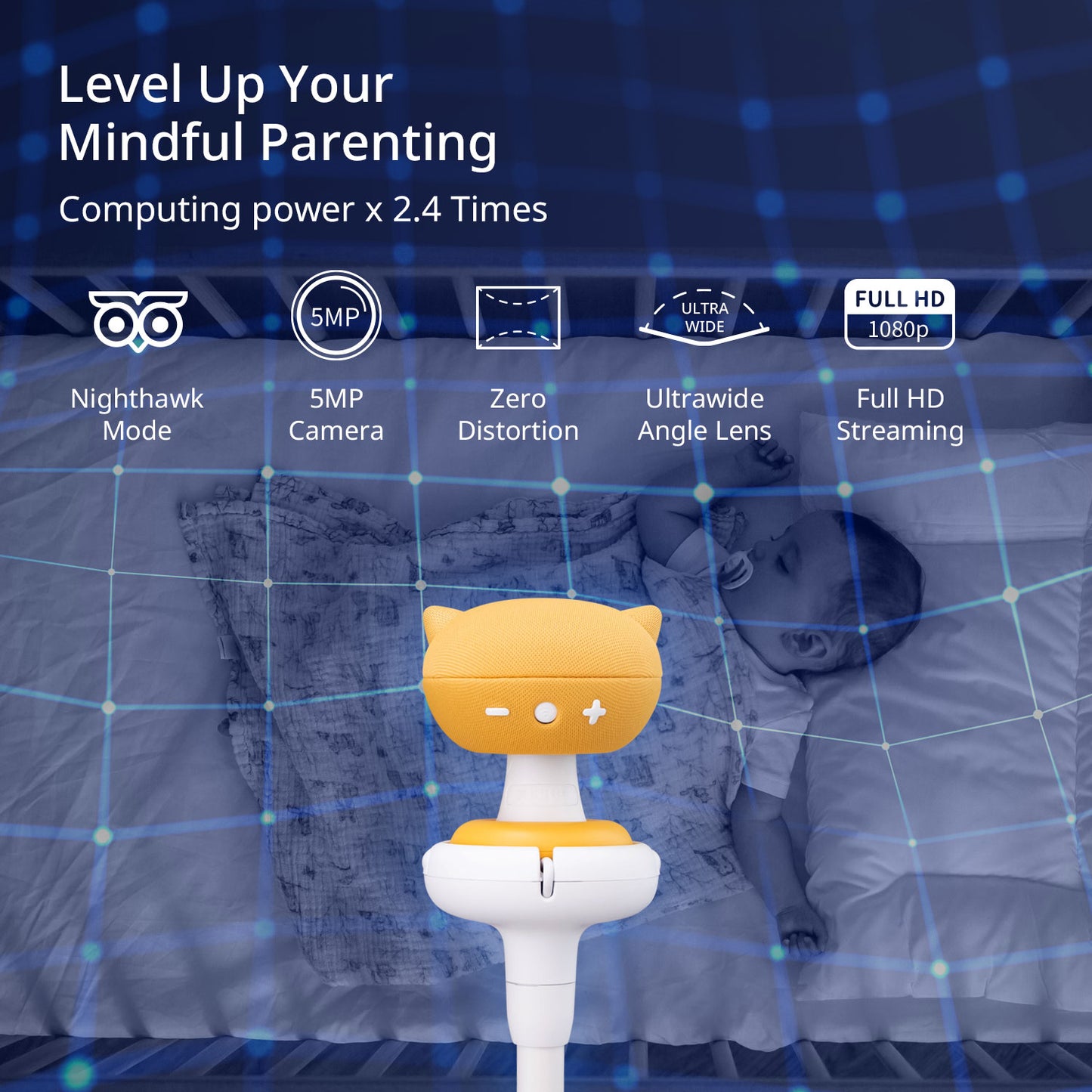




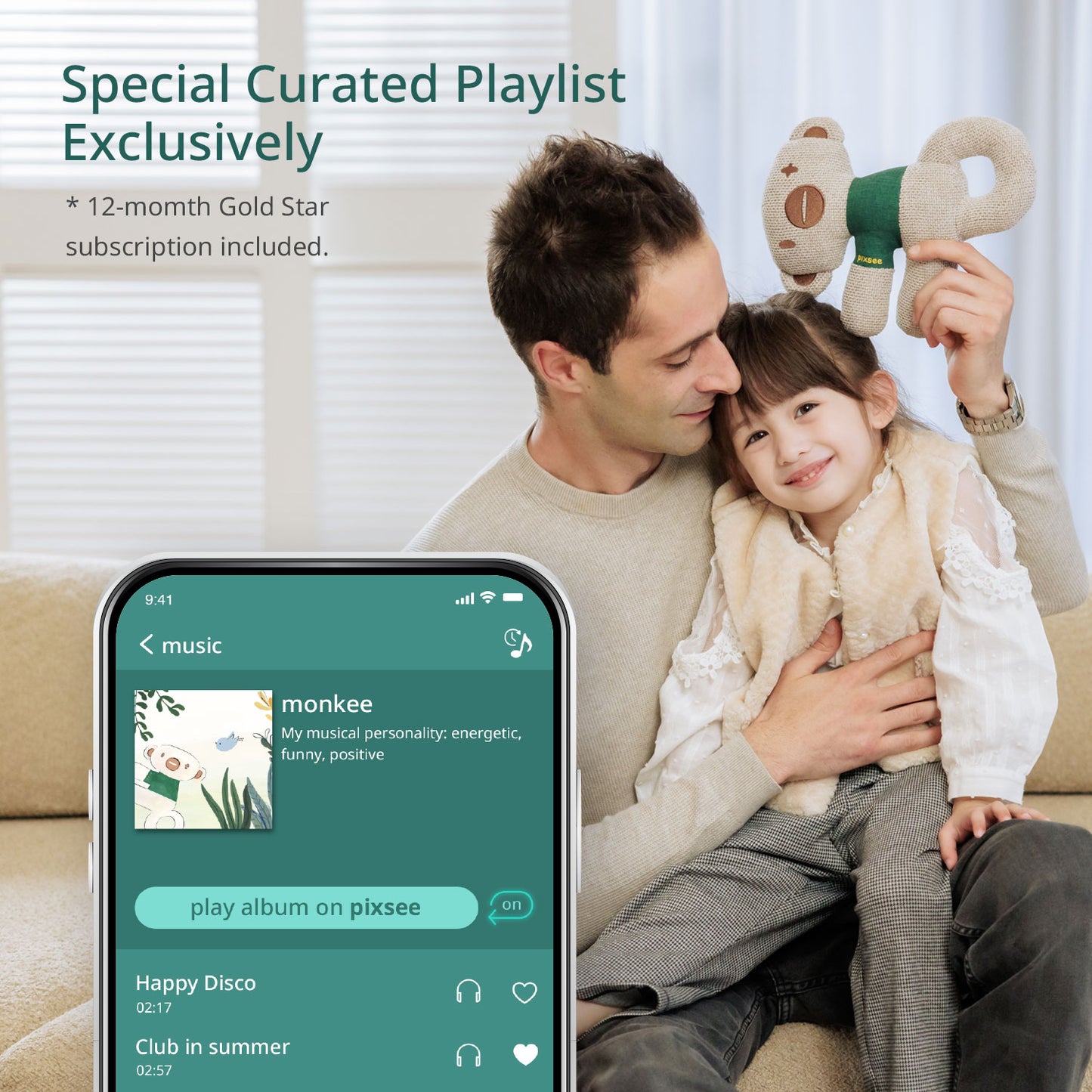



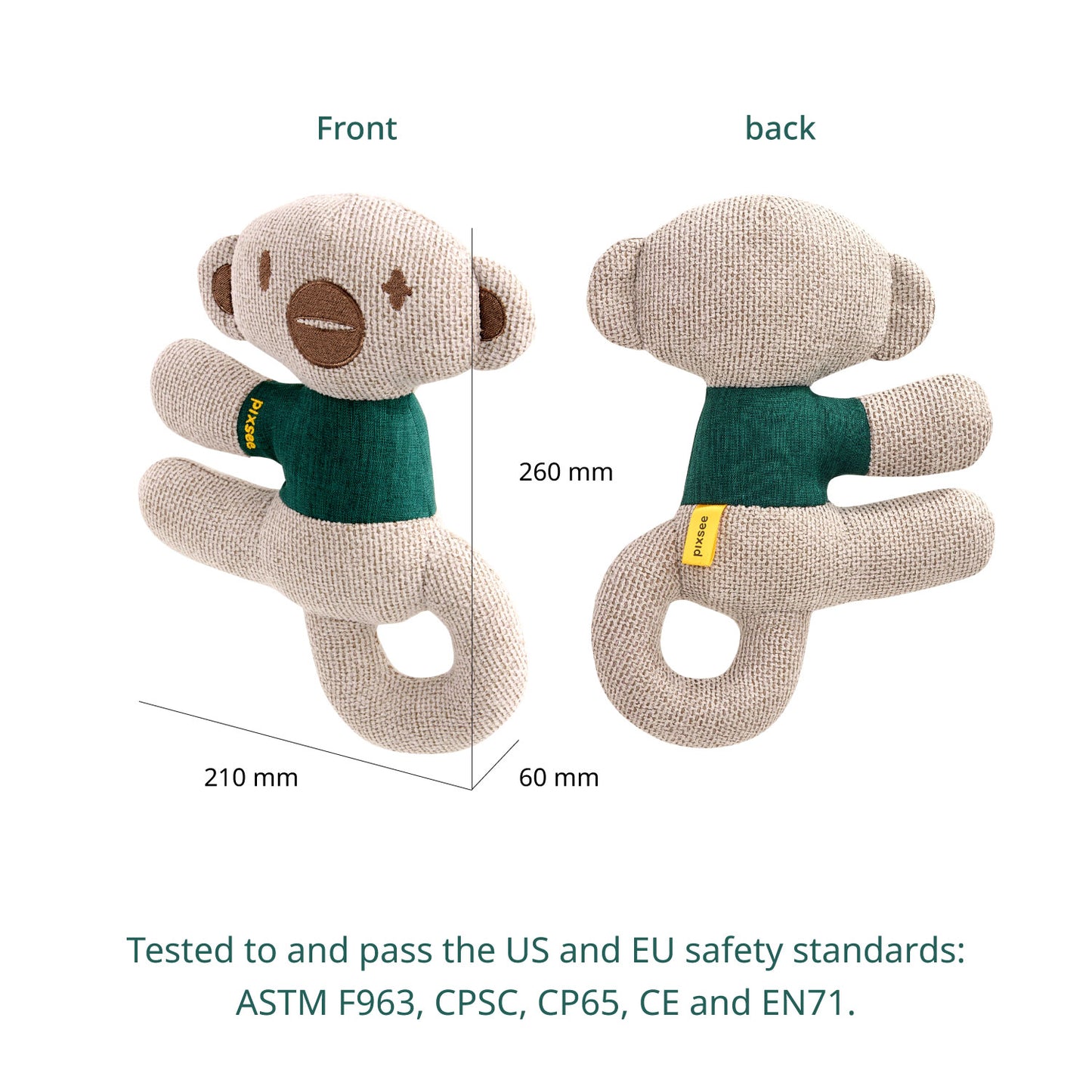

Nurturing baby’s early development with music & play

Pixsee Friends are soft toys with a unique personality. Show your Pixsee Friend to Pixsee Play and it will play dedicated music!
Why Music
Hearing is one of the earliest developed senses that is fully developed at birth.
Neuroscientists who study the brains of infants say music has long-lasting benefits. When listening to quality music, children are encouraged to share toys, empathize, and trust others. Listening to music can also improve children’s concentration and creativity, and play a key role in physical development!
Why Stuffed Animals
A comfort doll in psychology is referred to as a "transitional object.“ offering emotional support and aiding in the development of independence. The three Pixsee Friends and their playlists are like three friends with different personalities, accompanying children on their journey of growth and learning.
Each Pixsee Friend has an individual and exclusive playlist curated by education experts
But that’s not all…
7 reasons why you and your little one will love Pixsee Play & Pixsee Friends

1. It promotes meaningful and independent play
Playing is a great way for your baby to learn and grow.
Smart Music Box
The Smart Music Box provides a rich range of sensory stimulation and helps unlock your baby's development potential - for example, the mood playlist helps him to recognize and get comfortable with emotions.
2-way Talk
2-way talk is your own walkie-talkie. You can play and stay connected with your little one even when you aren’t in the same room.
Parentese Recorder
You can record your voice and other sounds and assign them to the Pixsee Friends. A wonderful way to reassure your baby and explore pretend play with Pixsee Friends.

2. It creates a warm and creative environment for your little one
Your baby will learn from everything he sees, hears and feels. It means the right environment is key for developing his creativity and imagination.
Playful-chic design
Pixsee Play's playful-chic, boutique-quality design allows it to blend into your little one's space.
Expertly Curated Playlists
Expose your baby to a musically-enriched environment with Pixsee AI Soothing Music and Pixsee Friends' exclusive playlists.
Bonding & friendship
Pixsee Friends help your little one develop a sense of bonding and friendship. They'll be his best buddies!

3. It provides real peace of mind allowing for worry-free, independent exploration
You’ll always be able to keep an eye on your little one, whether he is playing or sleeping.
Audio-visual specs
Pixsee Play’s Industry-leading audio-visual specs let you see and hear every detail through its ultrawide angle lens. Enjoy FHD streaming, High Definition, Nighthawk Mode, Zero Distortion, and True-to-Life Color.
Computing Power x2.4 Times
Pixsee Play doubles up on computing power allowing you to rest even easier by receiving real-time alerts.
Covered Face Detection
Replace with Covered face detection helps you lessen your what-ifs. Enjoy more smart detection features (cry, temperature and humidity, area detection) for thoughtful assurance.

4. It enhances your little one’s growth and development
Meaningful playtime aside, Pixsee helps your baby in more ways than you’d think.
Cry Decoder
Cry Decoder provides emotional validation to your baby. He will feel heard and understood as you care for his needs according to the meaning of his cries.
Music Scheduler
The Music scheduler helps create a routine. Your baby will associate music and time with certain activities.
Shape, Texture & Interaction Design
The design of Pixsee Friends awakens the senses — sight, hearing, touch, and taste. The shape and interaction promote minor and major muscle exercise. They can foster imagination and enhance language acquisition while providing fun.

5. It captures moments that you can relive forever
Moments you never thought you could look back at!
Smart Capture (5MP)
Smart capture takes photos for you. You'll be able to relive candid moments forever.
Manual Capture (5MP) & Record
Whenever you see something you want to keep forever, you can manually capture and record them.
Digital keepsakes
Tons of fun with digital keepsakes for the whole family. With Time-lapse Video, Themed Story, you can relive all those touching, and very personal moments curated for you.

6. It’s safe & secure
Your baby’s well-being comes first!
Bespoke speaker lower than 85dB
Bespoke speaker lower than 85fb to ensure your baby’s never exposed to sound that may be harmful. We recommend keeping the volume lower for sleep time.
Sewn with delicate fabrics
Made of super soft and skin-friendly polyester and linen that’s naturally antibacterial and anti-allergy.
Toy safety standards
Pixsee Friends contain no batteries & no electrical, plastic or metal parts.Tested to and passes the US and EU toy safety standards: ASTM F963, CPSC, CP65, CE and EN71.

7. It’s easy and fun to use!
Last but not least, we’ve made everything super simple and enjoyable even for you, parents!
Multiple users
The Pixsee app supports multiple users so that you and your closed ones can participate in your baby’s growth.
Voice command
Voice command allows you to control Pixsee Play from a distance for even more fun.
Alexa support
Pixsee Play supports Alexa. You can say “Alexa, show baby room” to watch the livestream!
FAQs
Do I need to insert an SD card to use Pixsee Play?
Yes, you have to prepare your own local micro SD card for Pixsee Play device. The Video Playback and Time-Lapse Video features will not be available if an SD card is not installed, but all other functions will still work properly.
For SD card specification support, please refer to our official website: pixseecare.com/us/support
How much Wi-Fi speed do I need?
The speed requirement for Pixsee Play is 5 Mbps for uploads or downloads.
If multiple mobile devices are simultaneously logged in for viewing, a higher transfer speed is required to maintain a stable connection.
*Friendly Reminder:
To make a stable Internet connection, we recommend connecting a single device to a Wi-Fi AP.
Which countries is Pixsee App available in?
Pixsee App is currently only available on the App store and Google Play in Taiwan/ US/ Canada/ Philippines/ Mexico/ Thailand/ South Africa.
How is my personal data used and protected?
Pixsee Play adheres to the legal obligation of the General Data Protection Regulations (GDPR) and is aligned with the requirements of the California Consumer Privacy Act (CCPA) to safeguard personal data. Physical security chips and enterprise-grade cloud encryption technology from Microsoft Azure are utilized to protect user identity and data access management. All hardware devices, the Pixsee App, and cloud systems have multiple layers of encryption protection and use encryption streaming technology for data transmission. This ensures that third parties are unable to access image data which increases security.
For more information about Pixsee Play's data protection details, please refer to the site's "terms of service" page.
How many songs are in Pixsee Friends?
Each Pixsee Friend (Bunee, Trunkee, and Monkee) has its own exclusive playlist, including 50 songs.